What is SpringVerify’s Alumni Verification Product? Why do I need it?
Alumni Verification automates verification processes, enhances the productivity of HR professionals, and transforms cost centers into revenue generators for organizations. With this solution, there's no need to spend hours filling out forms or responding to calls from background verification partners or employers seeking verification of your former employees.
How do I generate revenue by automating my alumni verification?
When a company or background verification (BGV) partner seeks to validate the employment history of our client's former employees, they are charged a fee. This model enables our clients to earn revenue from each successful verification, creating a new revenue stream.
How does Alumni Verification transform a cost center into a revenue center?
SpringVerify’s Alumni Verification integrates with your HRMS with just one click, offering a quick and efficient connection for streamlined verification processes.
How do I as an employer get access to the alumni data?
Employers or BGV partners looking to get alumni data need to ask the organization for their exclusive SpringVerify URL. In cases where this URL has not been published on their website or elsewhere, direct contact with the organization is necessary to obtain it. Take a look at how we at Springworks have done it 👇 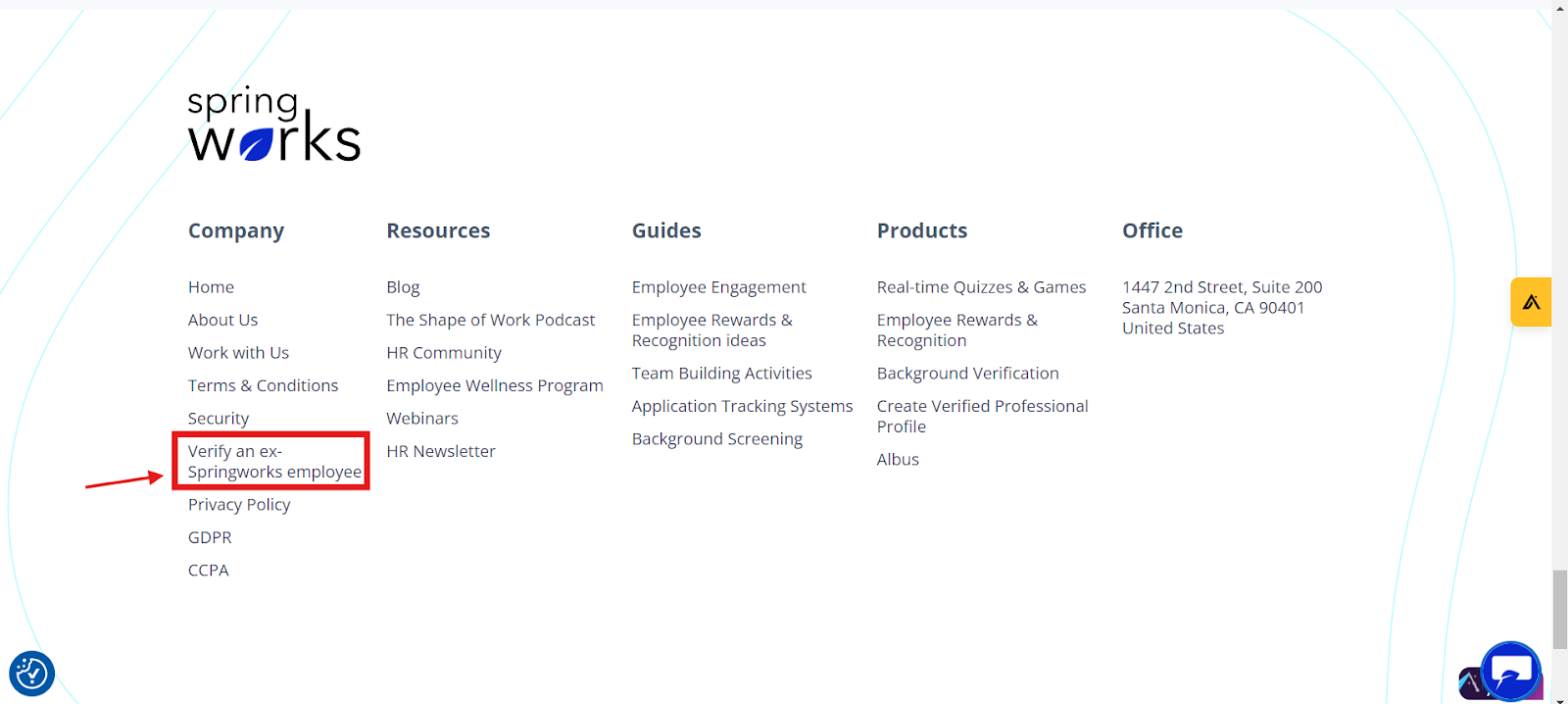
What types of organizations can benefit most from using Alumni Verification?
Alumni Verification is designed for organizations of all sizes. Both larger companies with extensive employee bases and smaller firms with limited manpower can benefit from automating their verification process.
What customization options are available for the unique URL and verification page?
Clients can personalize their unique URL and verification page with their branding elements, including logos and company colors, to align with their corporate identity and enhance user experience.
What kind of information does Alumni Verification provide about former employees?
We provide only key details about former employees, including their Name, Designation, Date of Joining, and Last Working Date. This information helps in confirming the employment history and professional background of an individual.
What can I use the SpringVerify credits for?
You can use SpringVerify credits for a variety of purposes, including purchasing packages, add-ons, or covering pass-through fees. These credits offer flexibility in managing the costs associated with various services offered by SpringVerify.
What sort of data is being collected from the HRMS?
The Alumni Verification system exclusively collects essential information from your HRMS, which includes the Name, Designation, Date of Joining, and Last Working Date of the organization's former employees. This focused approach ensures efficiency and privacy, gathering only the data necessary for verifying employment history.
How frequently is data fetched from the HRMS?
Data is fetched through a daily auto-sync process, ensuring that no record is missed and all verifications are conducted successfully. This continuous update guarantees the most current and accurate information is always available for verification purposes.
Can clients limit the data accessed by SpringVerify?
Yes, it is possible to restrict SpringVerify from accessing certain data upon request. However, this is typically unnecessary, as our API is designed to collect only the essential details of former employees, focusing on efficiency and privacy. If you still want to ensure no unwanted data is being sent to SpringVerify, you can add extra validations to your HRMS API.
What format should be used for bulk uploads?
Yes, we offer a template for bulk uploads, designed to streamline the data management process. This template serves as a guideline to help structure your data efficiently. You can check out our sample report here. Additionally, our system is equipped to support all formats, thanks to our advanced AI technology that intelligently identifies and extracts the necessary information from your sheets. This flexibility allows for the uploading of up to 1000 records at a time, accommodating custom modifications such as editing, adding, deleting, and fixing data as needed.
|