How do I remove Trivia from my Team?
Here's a quick tutorial:
Only a Microsoft Teams Global Admin or Application Admin can remove Trivia from your team.
To remove Trivia, follow these steps:
- From the Your teams menu, select the team from where you want to remove Trivia
- Click on More options (...) -> Manage team (⚙️)
- Click on the Apps tab
- Look for the Trivia app and click on the Trash icon on the far right
- In the popup window, click on Uninstall
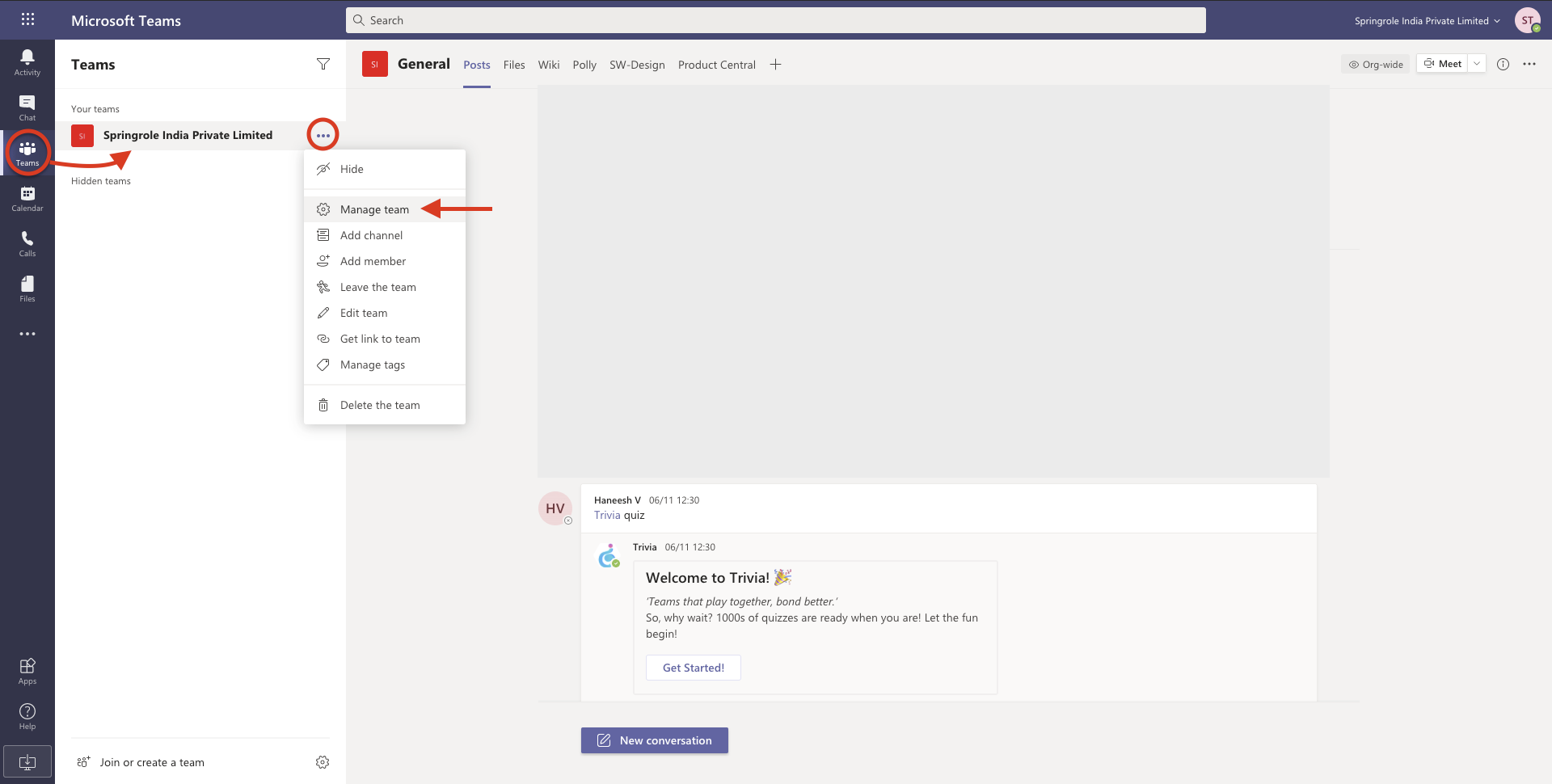
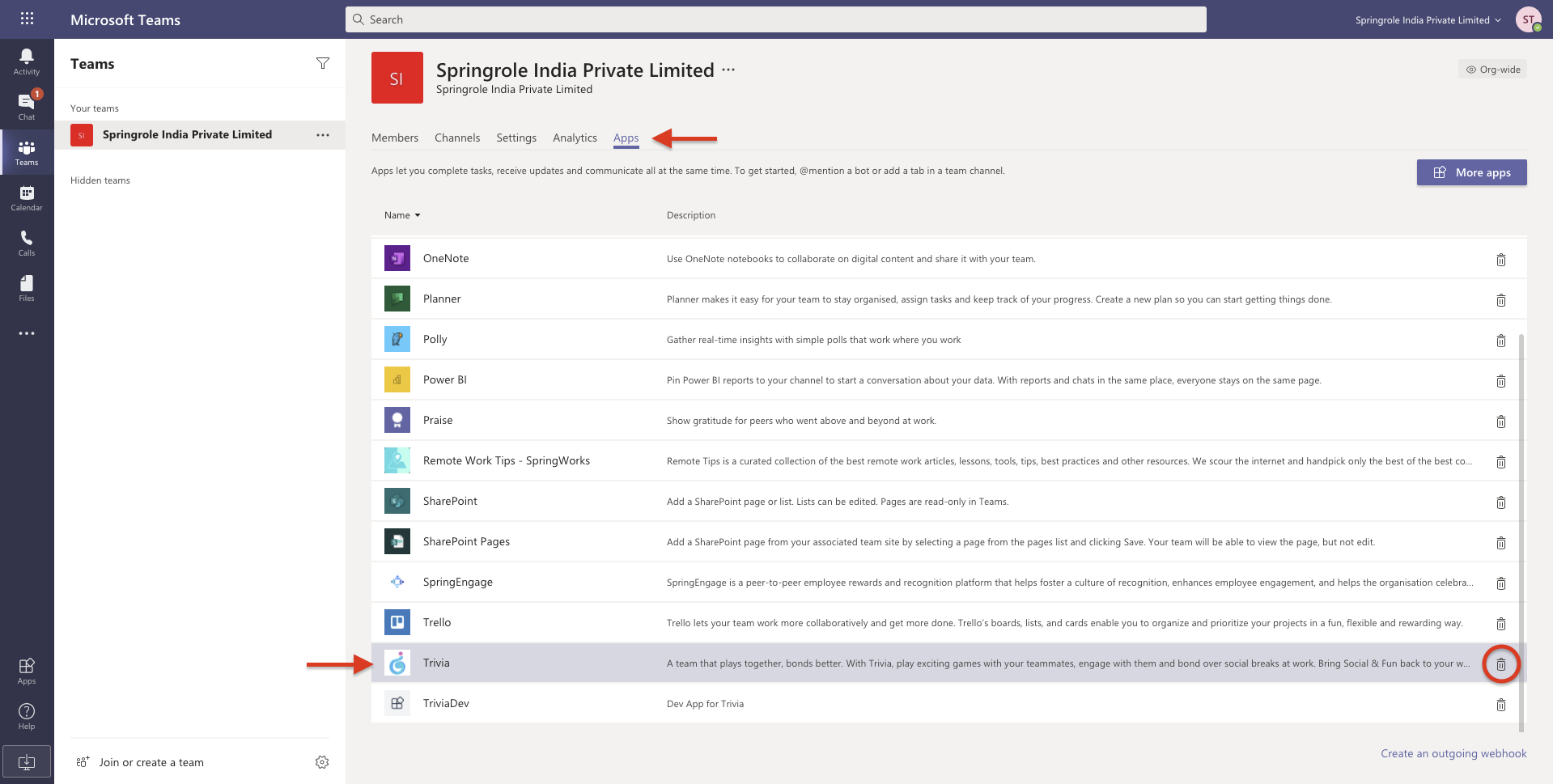
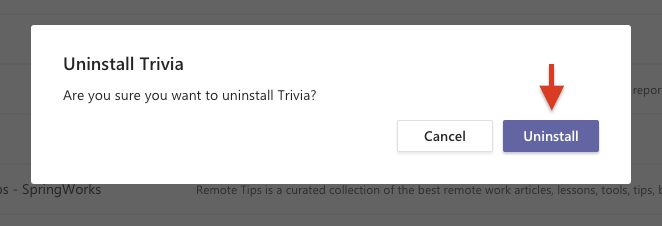

You can also create a new team name only for the Fun session for Trivia. ex. "Let's have Fun" which will always keep your team engaged :tada:
Related Articles
How to Uninstall Trivia on MS Teams?
Note: Before you uninstall Trivia from MS Teams, delete all the automation from the channel. Go through our KB article with pictorial representation on How to manage automation on MS Teams. To Uninstall Trivia from your MS Teams using your MS Teams ...How do I remove Trivia from a Slack Channel?
Here are the steps to remove Trivia from your Slack Channel: Choose the Channel from which you would like to remove Trivia. Open the channel info as highlighted below Click on Integrations, then under apps Click on Trivia You should see the following ...How does the Know Your Team Quiz work?
The Know Your Team quiz gets started on any day of the Scheduled Surprise Me category in the week. It runs after every 6 scheduled games. Every person in the Trivia channel gets a DM from Trivia. Here are the steps to launch the Know Your Team Quiz ...Manage Trivia Admins for Slack
You can manage Trivia admins by following these steps on your Trivia Dashboard: Open the Dashboard and log in with your Slack account. Navigate to the settings page in the top right corner. Under 'Add Admin,' use the search bar to find the member you ...Purchasing a Trivia Subscription for Trivia on Slack
Note: Pricing is based on the number of people in Trivia enabled channels. If your team size changes mid- cycle, the billing will be prorated. Here are the steps to purchase a Trivia subscription with pictorial representation: Navigate to the ...