How does the Suggestion Box work on Microsoft Teams?
What is Suggestion Box?
Suggestion Box is an organizational-level feature that empowers every member of your team to initiate discussions, share valuable suggestions, and provide feedback about the company. It's a platform-wide initiative aimed at fostering a culture of open communication and continuous improvement.
 Who can enable the Suggestion Box?
Who can enable the Suggestion Box?Only EngageWith admins can enable the Suggestion Box feature in their workspaces.
How does it work?
A) Enable Suggestion Box
- Log into your EngageWith dashboard using Teams credentials
- Navigate to Suggestion Box - located at the left
- Select Enable Suggestion Box
- Select admins - You can select multiple admins for Suggestion Box. The admins can view, approve, and reply on private posts.
- Set your preferences
Suggestion Box is now enabled for your workspace
B) Announce in your organization
We recommend that after the set up is complete, announce the roll out in your company channel. This will help your team get familiar with Suggestion Box and also how it works. Anyone from your organization can post a suggestion, feedback, or question using the Suggestion Box
How does it work?
Select Suggestion Box from EngageWith’s Home tab
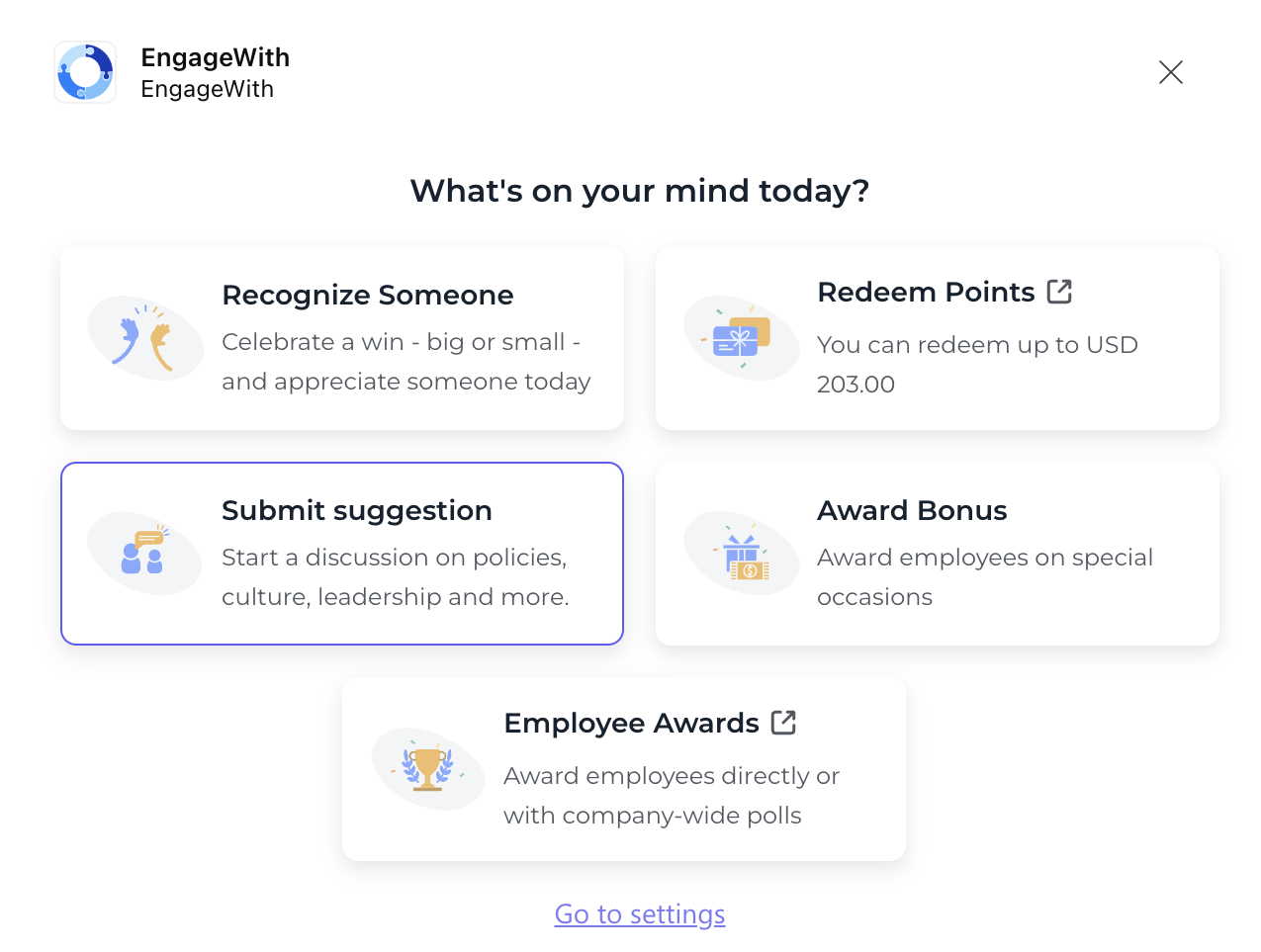
Enter your suggestion and choose if you want to post it in the public channel or privately
Choose if you want to post it anonymously (Note - Both the options will depend on the settings selected by your EngageWith admin)
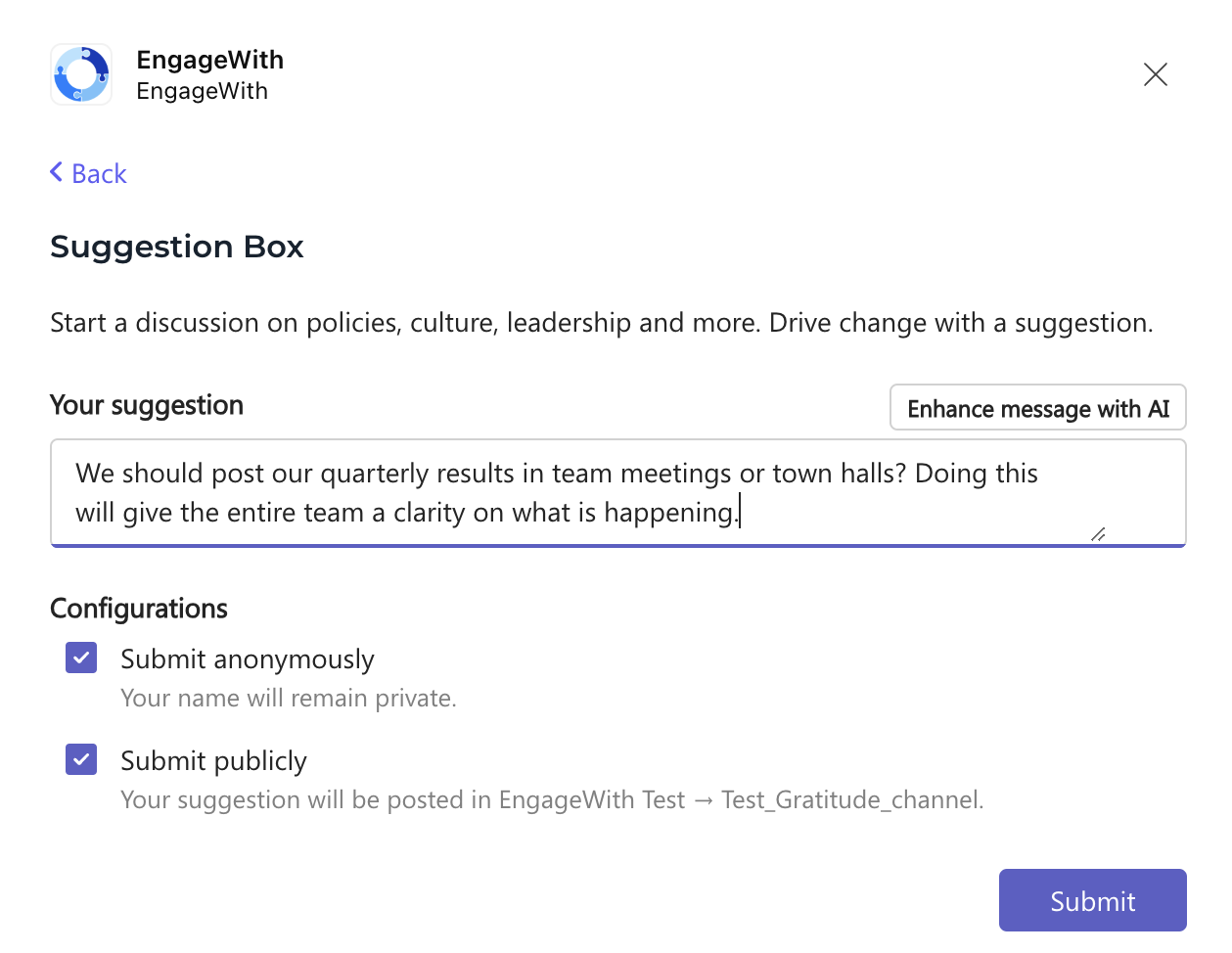
The suggestion is sent to the admin for approval. Once approved by the Suggestion Box admin, the suggestion will be posted in the selected channel. Teammates can reply, ideate, discuss the idea/suggestion or even upvote or downvote the suggestion anonymously.
c) View insights at a glance from your EW dashboard.
Know which suggestions have received the maximum votes/downvotes or the number of suggestions received.
Know which suggestions have received the maximum votes/downvotes or the number of suggestions received.
Give a platform to your employees to voice their opinions, suggestions, or questions.
For any help required for setting up the Suggestion Box, please email us at engagewith@springworks.in
Related Articles
Suggestion Box
What is Suggestion Box? Suggestion Box is an organizational-level feature that empowers every member of your team to initiate discussions, share valuable suggestions, and provide feedback about the company. It's a platform-wide initiative aimed at ...How do I set up EngageWith?
To get started, click on Add to Teams on our Home Page. The next step is granting permission to access resources in your organization. This access is necessary for EngageWith to integrate with your Microsoft Teams organization. These permissions can ...Is my data secure? What all data do I share with EnageWith?
We understand a lot of sensitive data lives in your Microsoft Teams organization and we’re right here with you. Please review our Terms & Conditions, Privacy Policy, and Cookie Policy. Note: We complete security reviews or questionnaires for annual ...What are Employee Awards on MS Teams?
Employee awards are special awards that you can give to your employees for going above and beyond. These are instant awards and you can select from a pre-built template or customize one for your team. Here's how it works. 1. Login to your EngageWith ...How can I recognize someone using EngageWith on MS Teams?
Here are the steps on how you can recognize your team using EngageWith: Open the Team where EngageWith got added Type the command @EngageWith and select the bot Click on Recognize from the command pop-up and send the command Click on the CTA ...