How to send recognition from EngageWith's Web Dashboard
In our continuous effort to extend the utility and flexibility of EngageWith, we are thrilled to introduce web-based recognitions. Now, you can acknowledge and celebrate your teammates' efforts directly from the EngageWith Web Dashboard.
Let’s see how it works:
1. Log in to your EngageWith dashboard through your web browser
2. Navigate to the Recognition tab (on the left)
3. Click Recognition Feed
4. Click Recognize someone
5. Enter all the details and click Recognize
6. The recognition post will be visible in the recognition feed
(Note: In case your workspace setting requires approval before posting, a notification will be sent to the approver to approve/reject the recognition. Post approval, the recognition can be viewed in the feed)
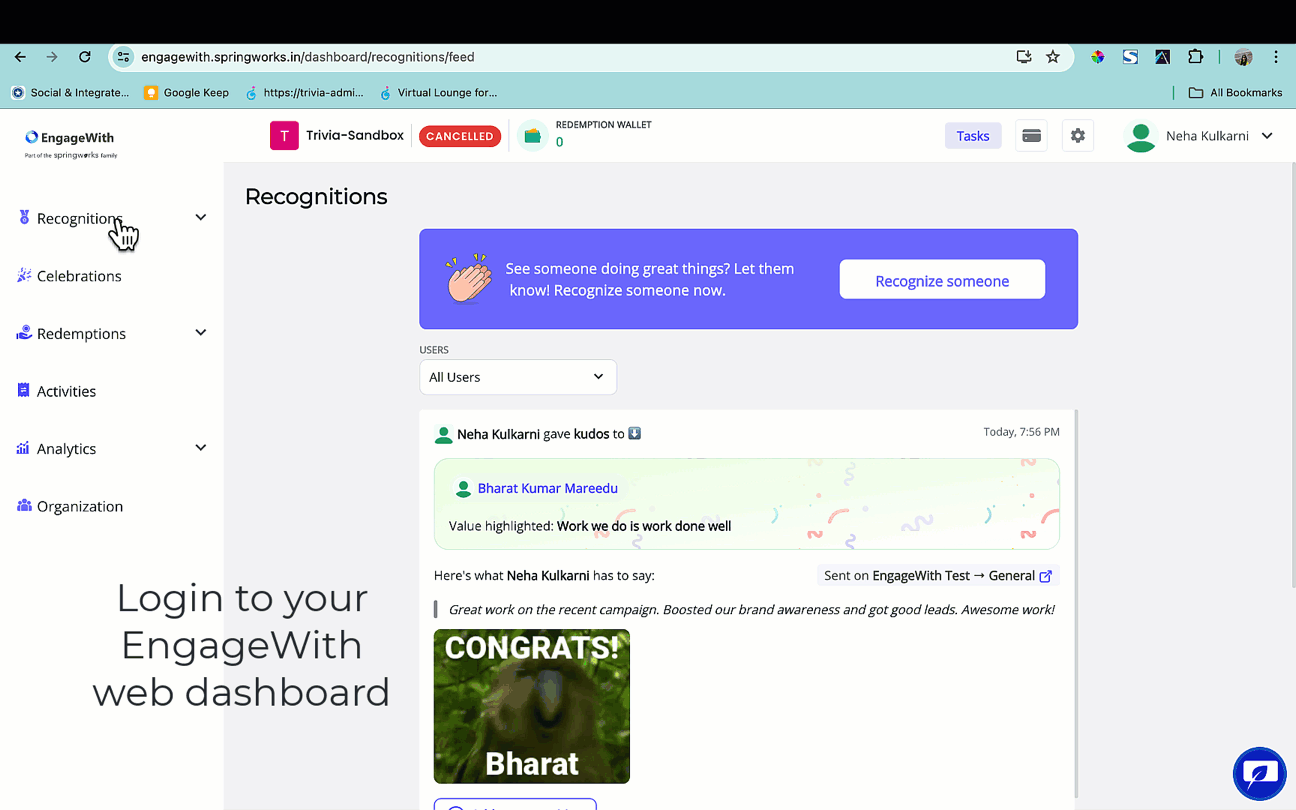
Approving/Rejecting Recognition
For workspaces with approval-based recognition, the approver can view the requests under Tasks. Approvers can approve/reject the recognition. Post approval, the recognition will be visible in the feed.
1. View All requests under Tasks
2. Approve or Reject requests
3. Post approval, the recognition can be viewed in the feed
In case of any queries do write to us at engagewith@springworks.in
Related Articles
How to send recognition from EngageWith's Web Dashboard
In our continuous effort to extend the utility and flexibility of EngageWith, we are thrilled to introduce web-based recognitions. Now, you can acknowledge and celebrate your teammates' efforts directly from the EngageWith Web Dashboard. Let’s see ...How do I set up EngageWith?
To get started, click on Add to Teams on our Home Page. The next step is granting permission to access resources in your organization. This access is necessary for EngageWith to integrate with your Microsoft Teams organization. These permissions can ...What are ‘Values’ within EngageWith?
Configure EngageWith to make your organization's culture an integral part of the way you recognize your colleagues. Tag core values while recognizing someone’s efforts to uphold the culture your organization is building. This can be done by adding ...What are ‘Values’ within EngageWith?
Configure EngageWith to make your organization's culture an integral part of the way you recognize your colleagues. Tag core values while recognizing someone’s efforts to uphold the culture your organization is building. This can be done by adding ...How can I keep track of Rewards & Recognition with EngageWith?
Any active user in EngageWith can check who the organization's most appreciated folks are and who has sent out the most appreciations, for that particular month or year. This can be tracked under the 'Leaderboard' section of the EngageWith Dashboard. ...