How to send recognition to teammates?
There are two ways to recognize a teammate. You can either do it from the EngageWith app on your Slack platform or you can do it through the EngageWith dashboard.
From Slack
1. Access the EngageWith home tab
2. Click Make a Recognition
3. In the pop-up, fill up whether you want to send a Kudos or a Shoutout. Shoutout is for recognizing teammates who have done an exceptional job and usually demonstrated an above and beyond work ethic.
4. Select teammates to recognize
5. Enter the message of recognition highlighting why they are being recognized
6. Select company values that they represent - You can select up to 3 values
7. Click Submit
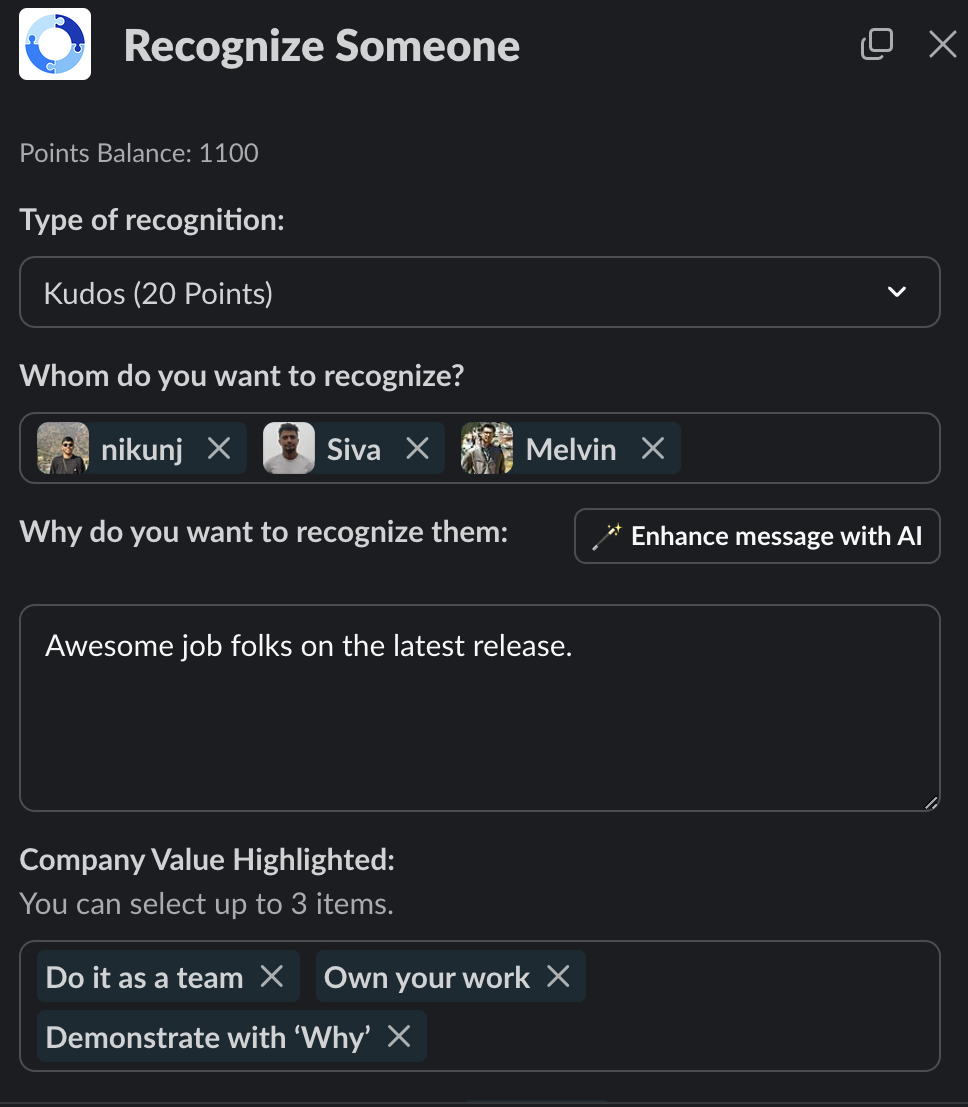
Your recognition will be posted in the configured channel.
From Web Dashboard
1. Login to your EngageWith account
2. Click Home in the left navigation panel
3. Enter the details
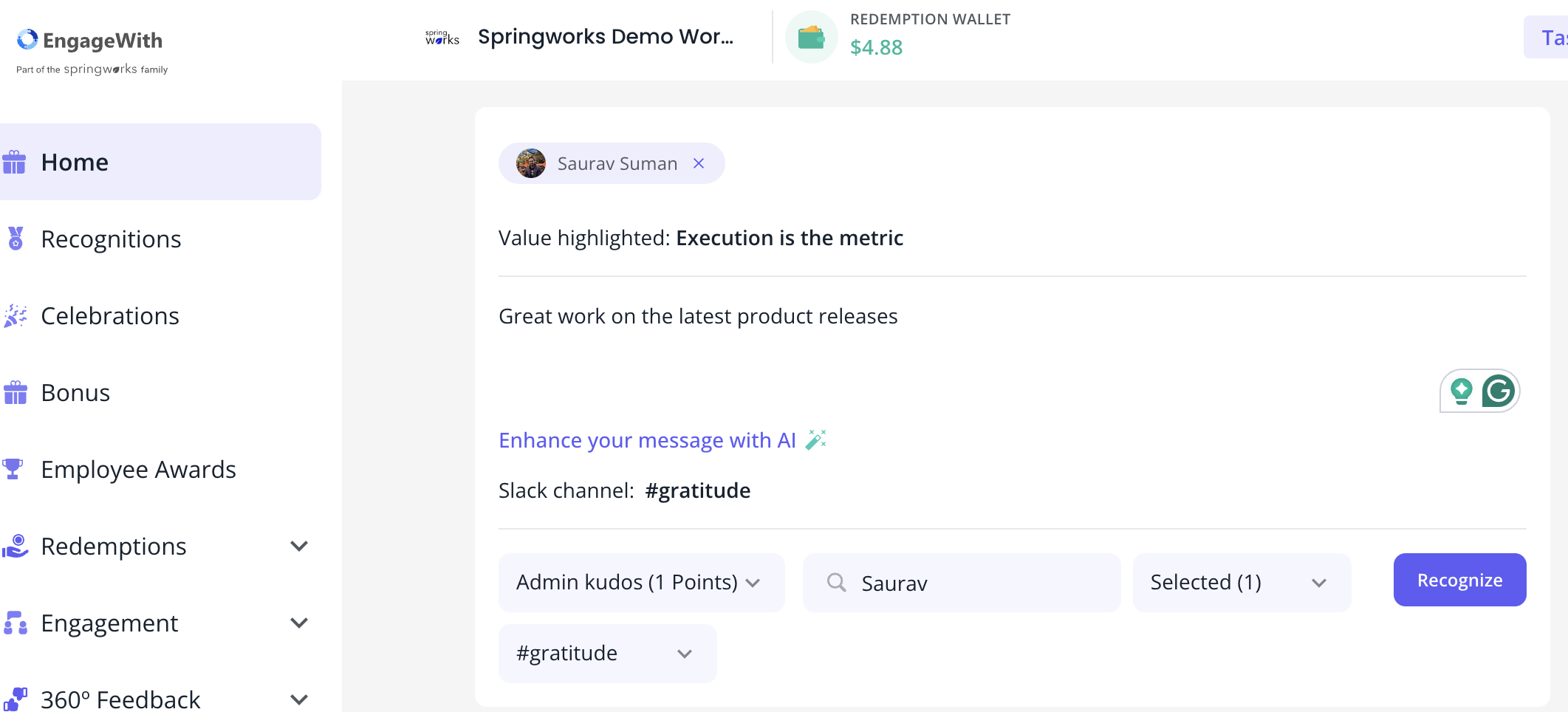
4. Click Recognize
From Slack
1. Access the EngageWith home tab
2. Click Make a Recognition
3. In the pop-up, fill up whether you want to send a Kudos or a Shoutout. Shoutout is for recognizing teammates who have done an exceptional job and usually demonstrated an above and beyond work ethic.
4. Select teammates to recognize
5. Enter the message of recognition highlighting why they are being recognized
6. Select company values that they represent - You can select up to 3 values
7. Click Submit
Your recognition will be posted in the configured channel.
From Web Dashboard
1. Login to your EngageWith account
2. Click Home in the left navigation panel
3. Enter the details
4. Click Recognize
5. Your recognition will be posted in the feed.
Related Articles
How to send recognition from EngageWith's Web Dashboard
In our continuous effort to extend the utility and flexibility of EngageWith, we are thrilled to introduce web-based recognitions. Now, you can acknowledge and celebrate your teammates' efforts directly from the EngageWith Web Dashboard. Let’s see ...How to send recognition from EngageWith's Web Dashboard for MS Teams
In our continuous effort to extend the utility and flexibility of EngageWith, we are thrilled to introduce web-based recognitions. Now, you can acknowledge and celebrate your teammates' efforts directly from the EngageWith Web Dashboard. Let’s see ...How do I Set up Rewards and Recognition?
Here are the steps to set up Rewards & Recognition (R&R): Navigate to the EngageWith Dashboard. Click on the dropdown under Rewards from the left pane. Click on Configuration. Under the Rewards Section, you can configure recognitions in two ways by ...How do I send an Add-on Recognition on Slack?
Follow these steps to send an Add-on Recognition: Open the channel where the recognition was posted. Click on Add Recognition. EngageWith will automatically select the same preferences that were used in the main recognition. However, you also have ...What are special recognition permissions?
Know how to set up special permissions to make the most of the recognition feature. 1. Login to your EngageWith Dashboard 2. Under Recognition - Select Configuration -> Permissions We have two types of permissions; A. Ability to send a recognition ...