How to set up eNPS for MS Teams?
What is eNPS?
Employer Net Promoter Score, or eNPS, is a scoring system designed to help employers measure employee satisfaction and loyalty within their organizations. It is based on the Net Promoter Score system.
How to set up:
1. Login to your EngageWith account on Teams
2. Navigate to Engagement on the left
How to set up:
1. Login to your EngageWith account on Teams
2. Navigate to Engagement on the left
3. Click eNPS
4. Click Setup eNPS
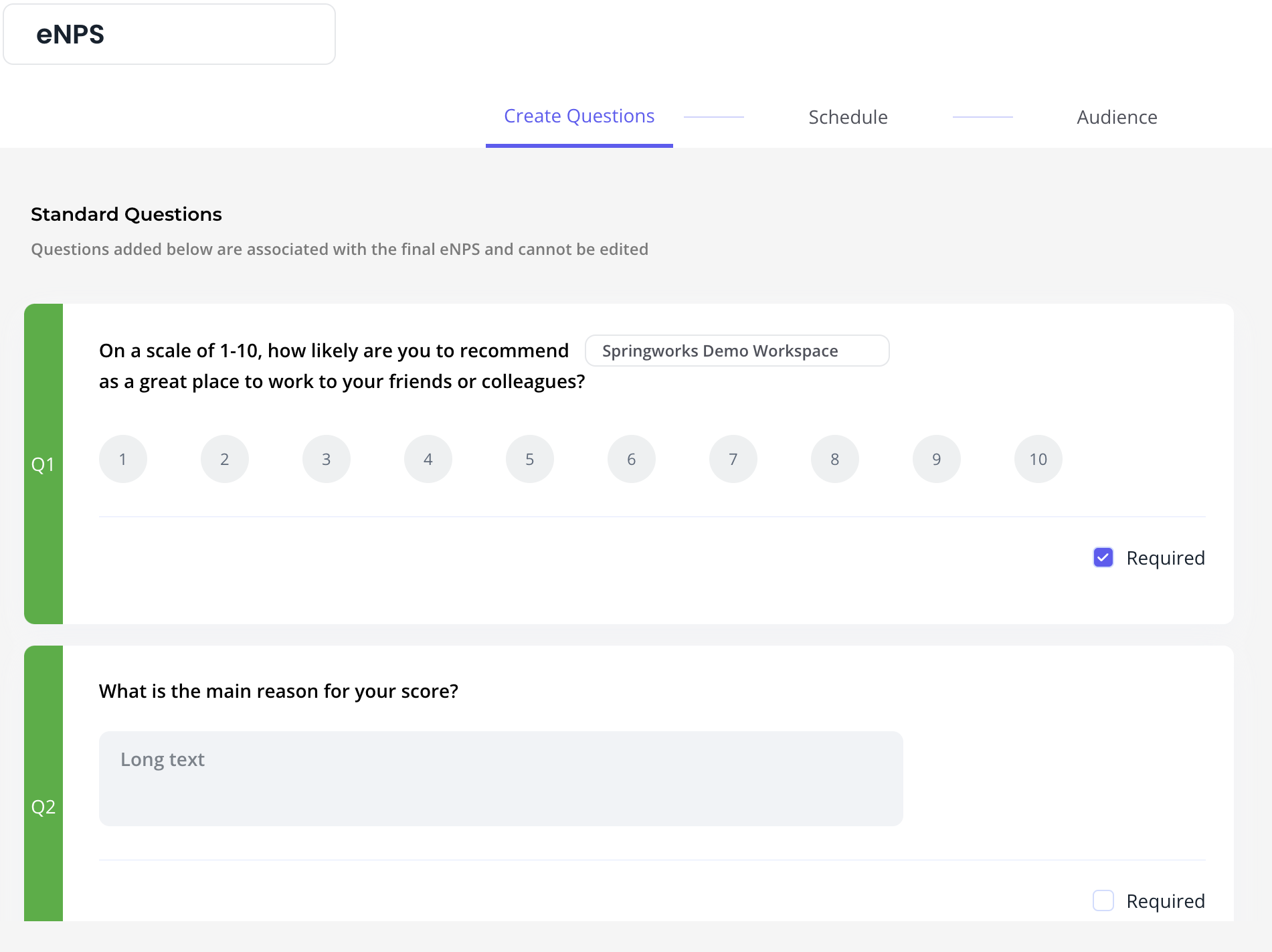
5. You can add more questions, but the eNPS score will only be calculated based on the default questions.
6. Set up the Schedule settings
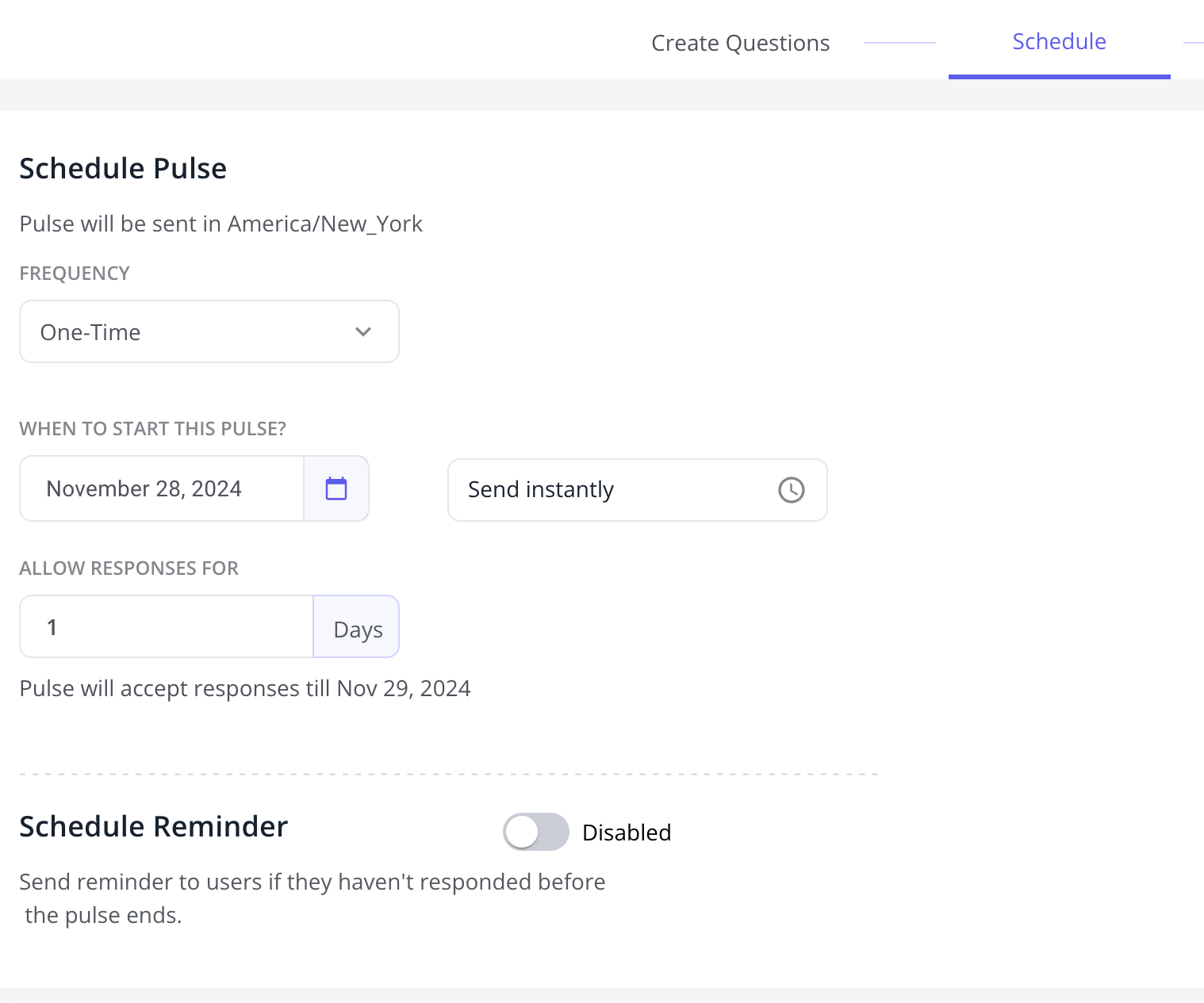
6. Set up the Schedule settings
7. Select Audience

8. Click Launch
9. Employees will receive a notification in their Teams app 📩 to respond to the survey. They can easily submit their answers directly within the app – no extra steps required.
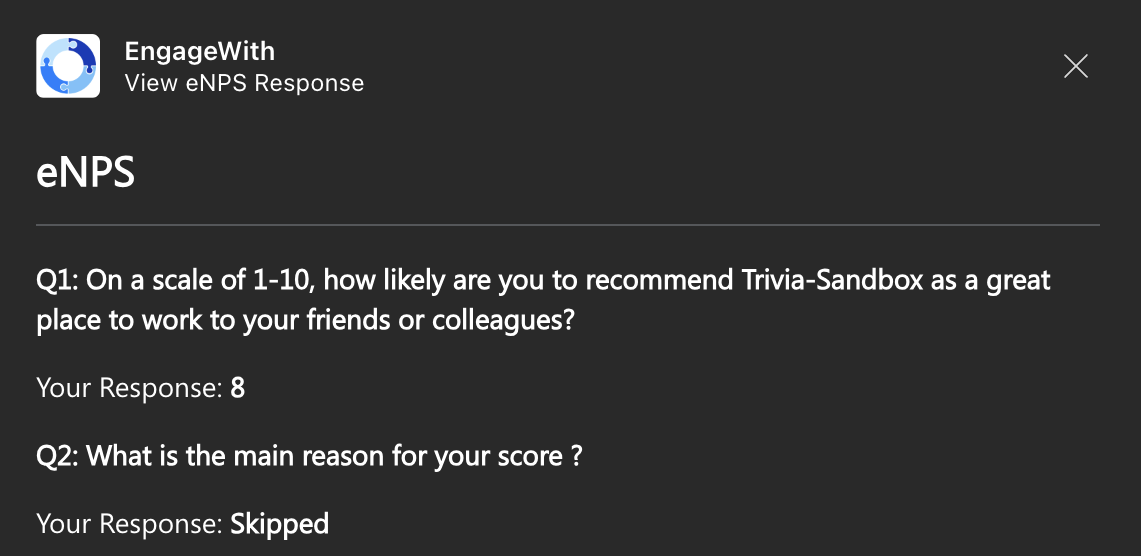
9. Employees will receive a notification in their Teams app 📩 to respond to the survey. They can easily submit their answers directly within the app – no extra steps required.
You can view the summary of the responses in the report.
Related Articles
How do I set up eNPS?
What is eNPS? Employer Net Promoter Score, or eNPS, is a scoring system designed to help employers measure employee satisfaction and loyalty within their organizations. It is based on the Net Promoter Score system. Here are the steps on How to set up ...How can I recognize someone using EngageWith on MS Teams?
Here are the steps on how you can recognize your team using EngageWith: Open the Team where EngageWith got added Type the command @EngageWith and select the bot Click on Recognize from the command pop-up and send the command Click on the CTA ...How do I set up EngageWith?
To get started, click on Add to Teams on our Home Page. The next step is granting permission to access resources in your organization. This access is necessary for EngageWith to integrate with your Microsoft Teams organization. These permissions can ...How to Set Up eNPS on the Web Platform
The Employee Net Promoter Score (eNPS) is an effective way to measure employee satisfaction and loyalty. Here’s how to set it up on the EngageWith web platform: Steps to Set Up eNPS Log in to Your EngageWith Account: Access the EngageWith web ...How do I set up rewards & recognition based on my budget?
Based on the allocated budget for your employee recognition and rewards programs, you can establish limitations for EngageWith points. EngageWith points serve as the internal currency within the system and are utilized when appreciating someone. Each ...