How to view my company’s Trivia Leaderboard?
To view the Trivia Leaderboard, please follow the below instructions.
For example, you can use the commands to get to see the below specific leaderboard.
- All-time: submit the command '@Trivia leaderboard all'
- Past 7 days: submit the command '@Trivia leaderboard 7 days'
- Past 3 weeks in category TV: submit the command '@Trivia leaderboard 3 weeks TV'
- Submit the command '@Trivia leaderboard
- Moments later, Top quizzards of all time will appear.
- Click on View Full Leaderboard
- You will be redirected to the 'Trivia Leaderboard' dashboard.
- You can use the filter All Conversations to select the channel's name.
- You can use the filter All Time to select the time range.
- You can use the search tab to search for the person's name.
- Select the 'All-time option' to see your overall Rank, Scores, and the total number of games you played in Trivia.
- If you are not logged in to Trivia, Click on 'Login Now'
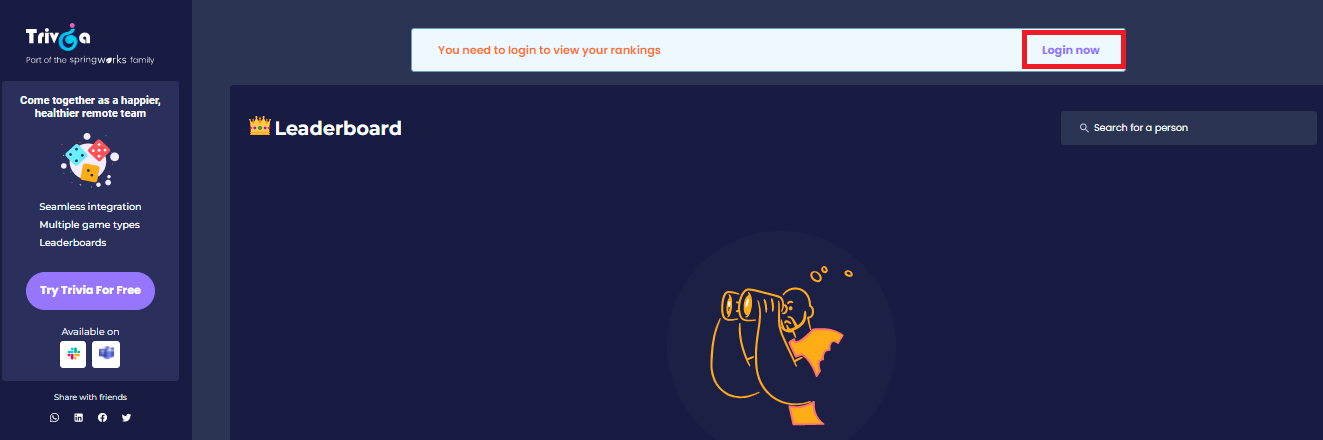
- Select 'I use Trivia on Teams' to continue
You are all Set!
Related Articles
How do I view my Leaderboard on Trivia?
You can view the statistics of how many games you have played and won by logging into your Trivia Dashboard. Here are the steps that you can follow: Open the Trivia App. Go to the Home Tab Click on View Dashboard In the next screen click on View Full ...Understanding Trivia Pricing for Slack
Pricing is based on the number of people in Trivia enabled channels. If the team size changes mid-cycle, the billing will be prorated. New users can enjoy a 7-day Pro Trial. Trivia offers a wide range of games with unlimited participation and ...How do I view my Workspace Analytics?
To view the analytics of your Workspace folks, please follow the below steps: You need to log in to your Trivia Dashboard using your Slack workspace account. After you login to your account, Navigate to the Analytics page from your left sidebar. Now ...How to check your leaderboard with a dynamic tab?
Here are the steps to view your Trivia leaderboard in a Dynamic tab: Open your MS Teams Channel Click on the + icon Open Trivia by searching it Sign in with your MS Teams account Choose your preference in letting the channel folks know about the tab ...What are Trivia Celebrations?
The feature ?Celebrations from Trivia simplifies the process of celebrating Birthday & Work Anniversaries. It's completely automated and hassle-free to use. By Sending Direct Messages from the Trivia app, the user will get asked the dates of their ...