Integration of SpringVerify with Humaans
Overview:
SpringVerify IN has developed integrations with Humaans, allowing clients to use API Key/ Access tokens from the Humaans platform. This integration streamlines and automates background verification processes within the Humaans environment.
Note: Data will be fetched from Humaans within 10 minutes to initiate background verification.
Steps to generate an API Key/ Access token for your Humaans account:
- Click on the dropdown in the top left corner and choose 'API Access Tokens'.
- Click on ‘Generate new token’.
- Select the scopes based on the data you want to grant access to. Then, click on the 'Create Access Token' button.
- The access token has been generated successfully.
Steps to Integrate Humaans with SpringVerify IN:
- Go to the SpringVerify IN integration page by navigating to the following URL - https://portal.in.springverify.com/integrations, where clients can view all available integrations along with their required steps for each.
- Locate the Humaans card and proceed to open it.
Humaans Integration
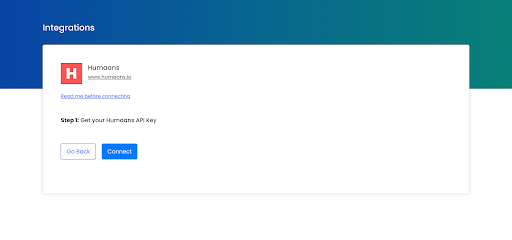
If the company has one subtype:
- Enter Humaans API Key and then click on ‘Connect’.
- The user will receive the message ‘Successfully connected’.
- If the company has multiple subtypes assigned, a modal pops up.
To deactivate the Humaans integration:
- Click on the ‘Remove Connection’ button, and the integration will be successfully deactivated.
Related Articles
Integration of SpringVerify with Lever
Available For: User Roles Super Admin, Admin, Team Member, Limited Team Member Can only be configured by Super Admins Packages All Packages Lever's SpringVerify integration allows you to send candidates from Lever to SpringVerify in order to run a ...Integration of SpringVerify with Zoho Recruit
Overview: ? SpringVerify + Zoho Recruit Integration Guide SpringVerify’s integration with Zoho Recruit helps you manage employee background verifications seamlessly. Once set up, you can initiate verifications directly from Zoho Recruit, with ...Pre-Offer BGV Setup Guide | Darwinbox & SpringVerify Integration
Overview This guide helps you set up and use Pre-Offer Background Verification with SpringVerify directly from your Darwinbox Recruitment module. With this integration, you can initiate background checks on candidates before making an offer—all ...🔗 Integrating SpringVerify with PocketHRMS
Overview: SpringVerify has developed integrations with PocketHRMS, enabling seamless handling of employee verifications for your organization. This integration simplifies and automates the background verification process within PocketHRMS’s platform. ...Integration of SpringVerify with Workday
SpringVerify – Workday Integration Overview SpringVerify IN now integrates with Workday, allowing clients to seamlessly initiate background verification (BGV) using their existing Workday credentials. This integration helps HR teams: Automate and ...