What are audit logs?
EngageWith's audit logs provide comprehensive tracking and transparency for admins by recording key actions, including the redemption flow. These logs help admins monitor activity, ensure accountability, and easily review past transactions, making it simple to identify any issues or discrepancies. This enhanced visibility supports better oversight, security, and trust within the platform.
To access audit logs:
1. Login to your EngageWith account
2. Under Settings - Click Audit Logs
3. You will get the data of all activities at an admin level
4. Use the filters to slice and dice data as per your requirements
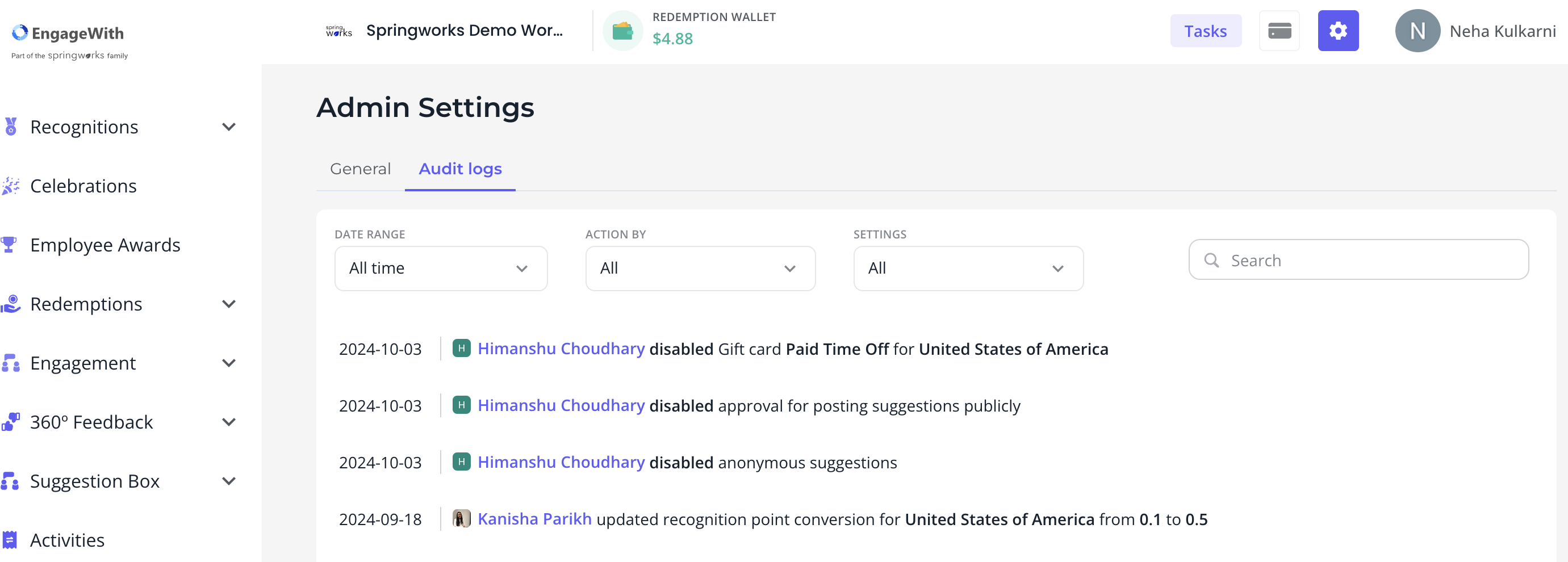
To access audit logs:
1. Login to your EngageWith account
2. Under Settings - Click Audit Logs
3. You will get the data of all activities at an admin level
4. Use the filters to slice and dice data as per your requirements
Related Articles
What are audit logs?
EngageWith's audit logs provide comprehensive tracking and transparency for admins by recording key actions, including the redemption flow. These logs help admins monitor activity, ensure accountability, and easily review past transactions, making it ...