What are Employee Awards?
Employee awards are special awards that you can give to your employees for going above and beyond. These are instant awards and you can select from a pre-built template or customize one for your team.
Here's how it works:
1. Login to your EngageWith web dashboard
2. Click on Employee Awards from the left Navigation Panel
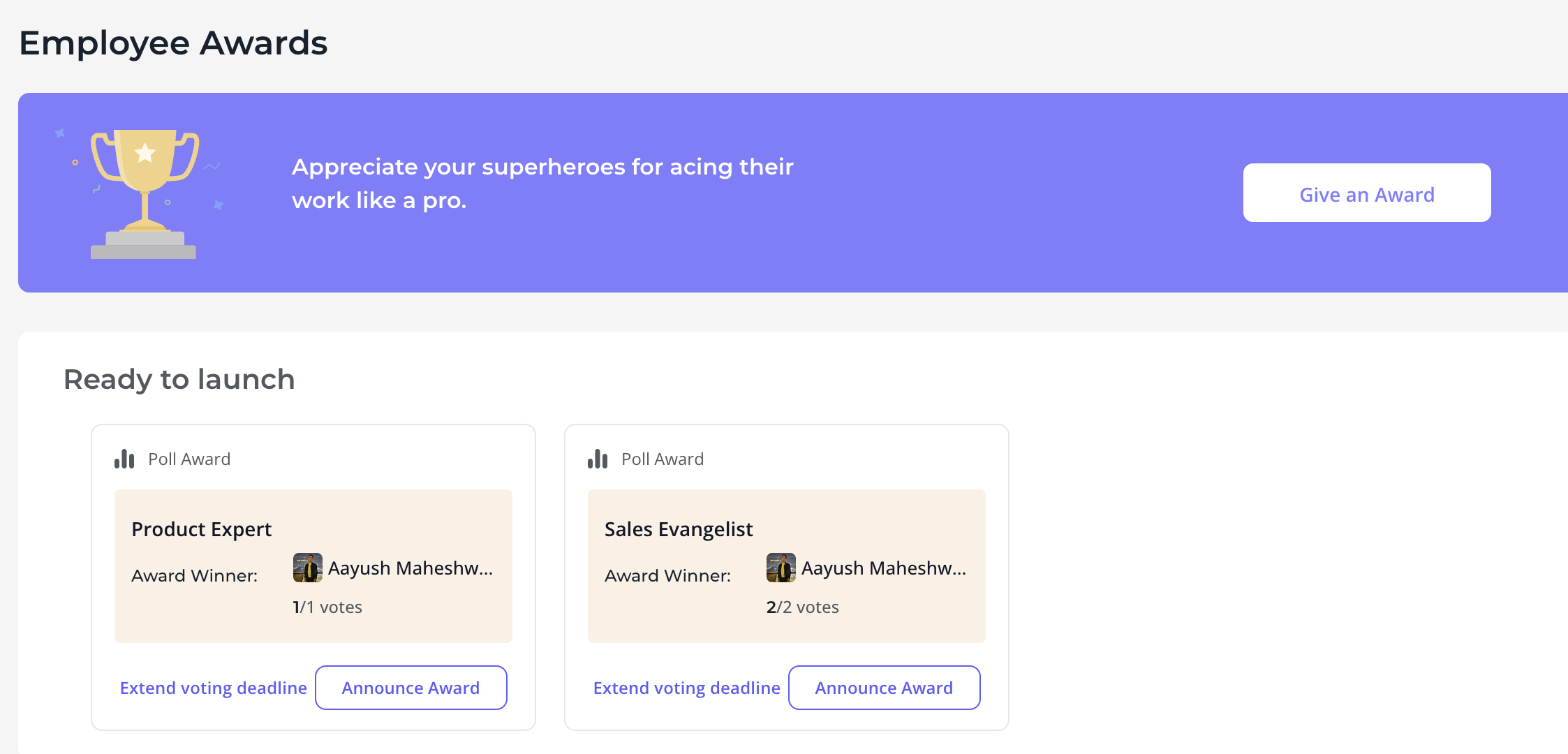 Employee Awards on Slack
Employee Awards on Slack
3. Click Give an Award
4. You have 2 options here;
Direct Awards - where you can directly send the award to an employee
Poll Awards - where you run a poll and let your teammates cast their votes
Let's see how both work.
A) Direct Awards
1. Scroll to Direct Awards & Click Give an Award
2. Next choose from a list of pre-built award templates or choose custom to create one from scratch
3. Fill in the details & Click Next
Here's how it works:
1. Login to your EngageWith web dashboard
2. Click on Employee Awards from the left Navigation Panel
4. You have 2 options here;
Direct Awards - where you can directly send the award to an employee
Poll Awards - where you run a poll and let your teammates cast their votes
Let's see how both work.
A) Direct Awards
1. Scroll to Direct Awards & Click Give an Award
2. Next choose from a list of pre-built award templates or choose custom to create one from scratch
3. Fill in the details & Click Next
4. Select when the award post should go out - you can schedule for a later date or send instantly
5. The award announcement will look like this on your Slack app
5. The award announcement will look like this on your Slack app
B) Employee Award via Polls
You can choose to nominate employees for an award and allow other teammates to vote for it.
1) Choose Set up a Poll Award
2) Choose a pre-built template or create one from scratch
3) Enter the details and click next
You can choose to nominate employees for an award and allow other teammates to vote for it.
1) Choose Set up a Poll Award
2) Choose a pre-built template or create one from scratch
3) Enter the details and click next
5) Employees can cast their vote through the Slack app and you can see the result in the dashboard
6) You can choose to announce when all the results are in
In case of any queries, please write to us at engagewith@springworks.in
Related Articles
What are Employee Awards on MS Teams?
Employee awards are special awards that you can give to your employees for going above and beyond. These are instant awards and you can select from a pre-built template or customize one for your team. Here's how it works. 1. Login to your EngageWith ...What are Nominee & Poll Awards- MS Teams?
EngageWith's Nominee and Poll Awards feature makes it easy for employees to recognize their peers in a meaningful, team-driven way. This feature allows teammates to nominate up to three colleagues for an award and involves the organization in voting ...What are Nominee & Poll Awards- Slack?
EngageWith's Nominee and Poll Awards feature makes it easy for employees to recognize their peers in a meaningful, team-driven way. This feature allows teammates to nominate up to three colleagues for an award and involves the organization in voting ...How to download employee award certificates in Slack web platform?
Celebrate achievements in style! Employees can now download beautifully designed award certificates—perfect for LinkedIn bragging rights. Whether it’s Employee of the Year or The Email Vigilante (fast responders ?), these certificates make every ...Privileges of an EngageWith Admin
Who can be an EngageWith Admin? By default, the EngageWith installer gets Admin access. To provide your users with Admin privileges, you can easily grant them access by visiting the EngageWith settings page on your Dashboard. What privileges does an ...