What to do if you forget your password?
If you forget your password while trying to log in to SpringVerify, follow these steps to reset it:
Step 1: Go to the Login Page
Navigate to the SpringVerify login page.
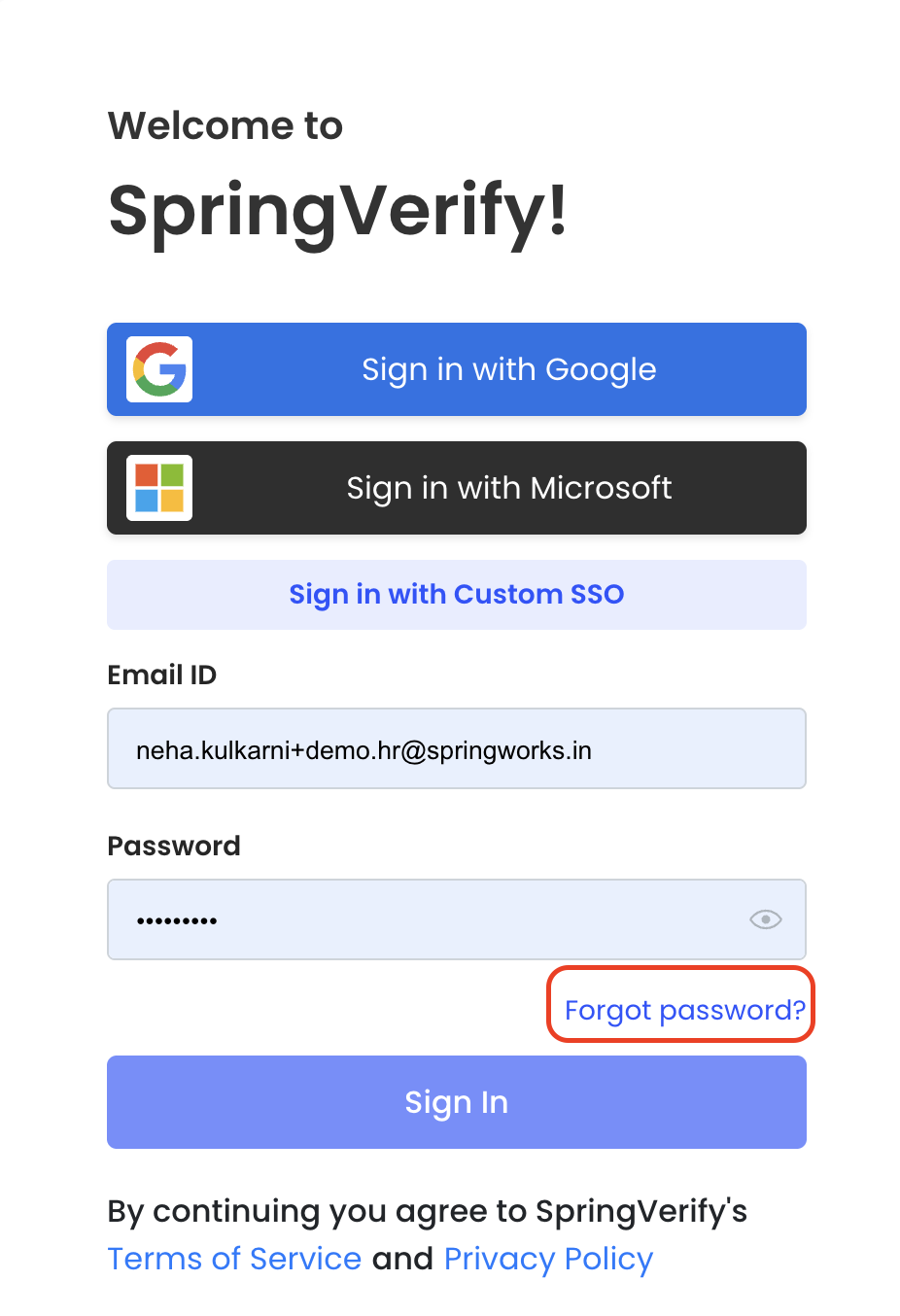
Step 2: Click on "Forgot Password?"
On the login page, you will see an option labeled Forgot password? just below the password field. Click on that.
Step 3: Enter Your Email Address
On the Forgot Password page, type the email address connected to your SpringVerify account.
Step 4: Receive Recovery Email
After clicking the Send recovery email button, you will receive an email with a link to reset your password. Follow the instructions in the email to complete the process.
If you have any further questions or encounter issues during the process, feel free to reach out to our support team.
Related Articles
How to integrate SpringVerify with Darwin Box? Step 1 - Adding SpringVerify as vendor
This document outlines the required details, API information, and next steps for the Darwinbox <> SpringVerify integration. We need the following details to access the Darwinbox APIs mentioned in this document: 1. Share these details with ...A Guide to ‘Security Settings’ on SpringVerify
What are the ‘Security Settings’ features on SpringVerify? ‘Security Settings’ features are the second layer authentication mechanism available to SpringVerify customers to improve protection against threats to the access and usage of ...How to Integrate SpringVerify with DarwinBox - Step 3 Create Onboarding APIs
Create Onboarding APIs in Darwinbox 1: Start by navigating to the DarwinBox Studio from the admin app section. 2: Once in the box studio, proceed to the studio user. 3: Click on the add user option. 4. Enter the Onboarding underscore test. Provide ...Managing Tags, Categories, Passwords, and Settings
Here is more info: Manage Tags: You can assign tags to candidates that you are adding for your internal identification purposes. ex. Developer Manage Category: You can categorise candidates that you are adding for ease of managing/tracking. ex. IT ...Setting Up Your Organization Profile & Settings
The Organization Profile & Settings section lets you configure your company’s core information, branding, integrations, and system preferences. These details are used across candidate communication, reports, and workflows. 1. Login to SpringVerify ...