How does the AI Pulse Generation work?
AI Pulse Generation allows admins to quickly create customized surveys by simply entering a prompt. Powered by AI, it automatically generates relevant questions, saving time and effort. Admins can then review and adjust the questions to fit their specific needs, making it a fast and efficient way to gather valuable insights from teams.
Let's see how you can put this to use:
1. Login to your EngageWith Account
2. Navigate to Engagement and select Pulse
3. Click Create Pulse Using AI
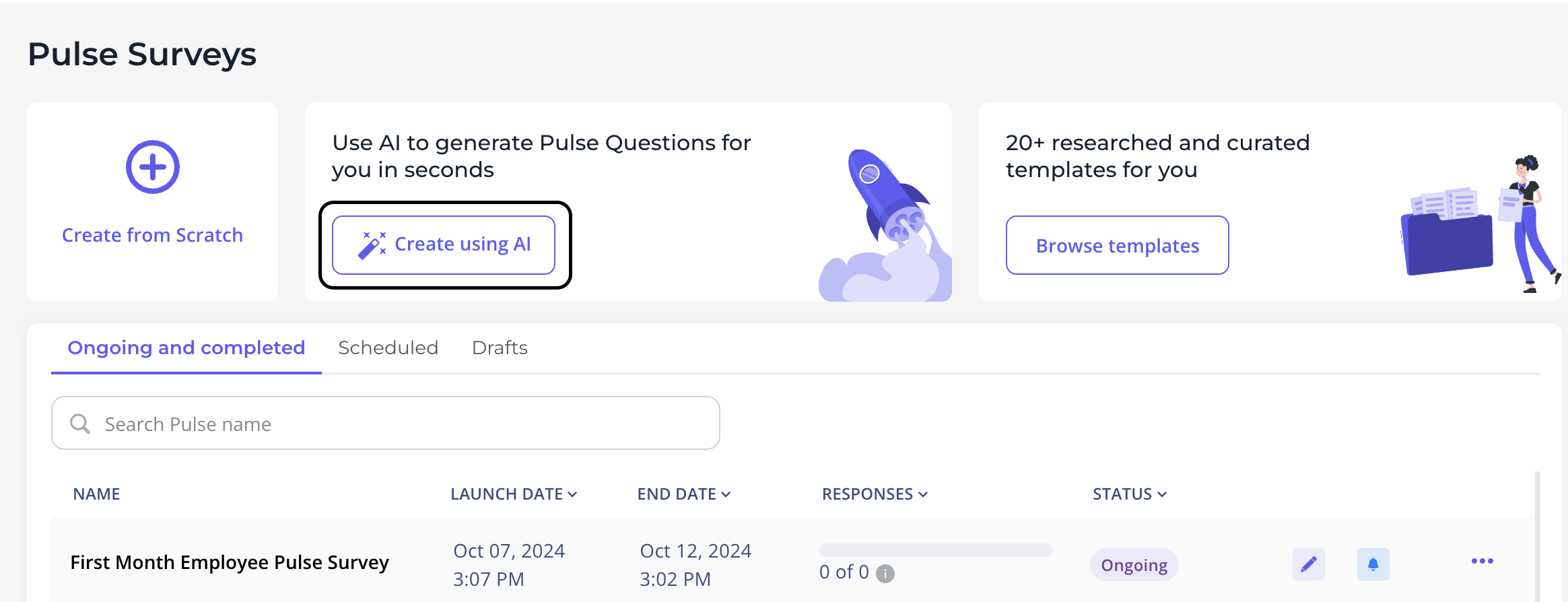
4. Enter your prompt and the number of questions
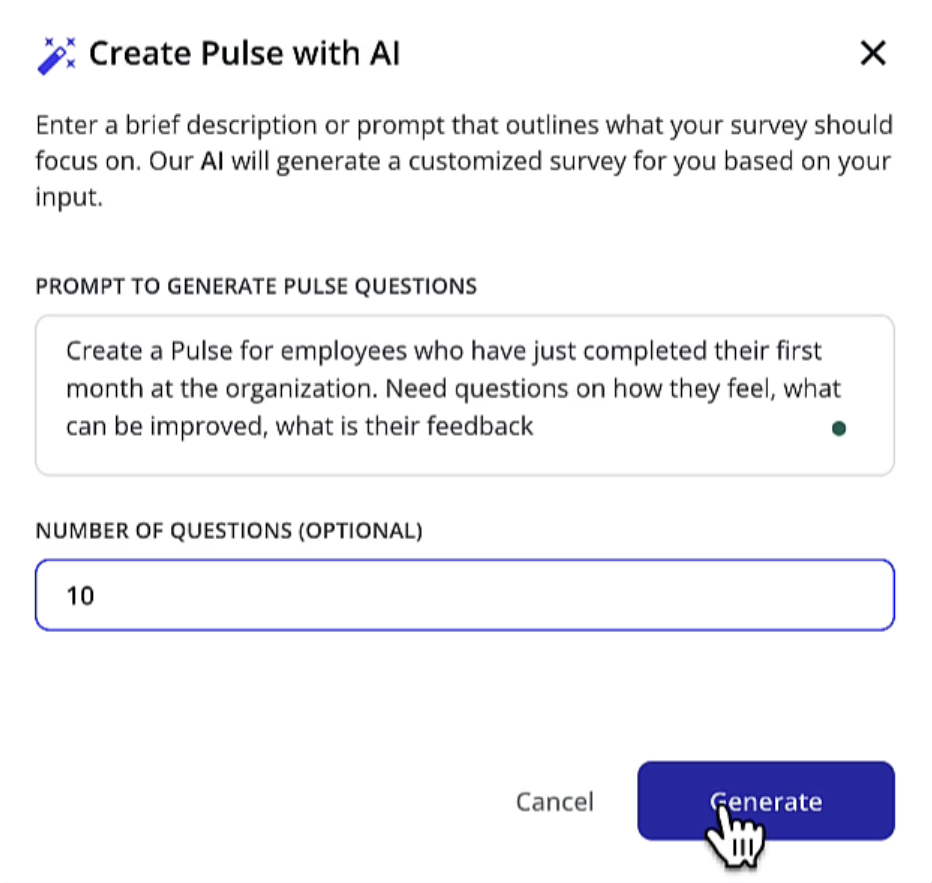
5. Admins can edit or customize the questions to fit their specific needs, making it a fast and efficient way to gather valuable insights from teams.
Save time and effort and generate Pulse Surveys quickly as per your organization needs.
Let's see how you can put this to use:
1. Login to your EngageWith Account
2. Navigate to Engagement and select Pulse
3. Click Create Pulse Using AI
4. Enter your prompt and the number of questions
5. Admins can edit or customize the questions to fit their specific needs, making it a fast and efficient way to gather valuable insights from teams.
Save time and effort and generate Pulse Surveys quickly as per your organization needs.
Related Articles
How to Create and Launch a Pulse Survey?
Here are the steps to Create and Launch a Pulse Survey: Navigate to EngageWith Dashboard. Here, you will get to see all the ongoing and completed Pulse surveys. Click on the Pulse surveys on the left side panel. Now, You have Two ways to create and ...How to create and launch Pulse Surveys on MS Teams?
Pulse Survey are a great way to gather real-time employee feedback, monitor team sentiment, and drive actionable insights for improving workplace culture and engagement. Here's how you can create and launch a Pulse Survey 1. Log in to your EngageWith ...Can I send Pulse Surveys to targeted section of employees in EngageWith?
Yes, with EngageWith you can send customized Pulse Surveys to selected users, channels, teams or even departments. Audience selection for Pulse Surveys enables HR teams to target specific employee groups, such as teams, departments, or channels, ...How to set up Pulse Survey on web platform?
Pulse Surveys are a powerful way to gather real-time feedback from your employees, track engagement, and identify areas for improvement. Follow this step-by-step guide to set up a Pulse Survey on the EngageWith web platform. Steps to Set Up a Pulse ...How do I view and export my Pulse results?
Here are the steps to view your Pulse results: Navigate to your EngageWith Dashboard and sign in with your Slack. Navigate to Pulse under Engagement. Choose your Pulse with the Completed status. Click on it. Export your Pulse results Open the ...